This article is a rewrite of a twitter thread.
As a movie aficionado, I get to live in the golden age of cinema. Access to different genres and films has never been easier. And the launch of any new streaming service gives me a chance to revel in two of my loves: the movies themselves and the UX of the service. So With the launch of HBO Max I wanted to do an examination about what does or doesn’t work for the UX of video streaming services, based on an analysis of the newest competitor in the arena.
1) The UI
A minimalist design can look great, however, at the forefront of any UI decision should be a focus on accessibility. This is where a lot of people lose focus on their designs. It can’t just look good, it should also be useable by everyone. With HBO the use of a purple gradient for text and iconography on black could be a problem. For people with visual impairments, the dark on dark color scheme may make reading identifying certain aspects a problem. For example, the browse button was a thin purple gradient font with a button on a black screen, making it difficult to read. On a smaller screen, it might be extremely difficult to read. And as more people access their media via devices of around 10 inches identifying these issues will be essential to the UX success of a streaming service.
2) Language options
One of the first things I tried watching was Howls Moving castle (hooray for easy access to studio Ghibli titles). I prefer to watch in English, so the first thing I checked was what language options were available. To my surprise, there was no easily identifiable list of available languages. The only sign of what languages were available was a button for play Japanese. So I clicked it assuming I’d get a list of language options. Instead, the movie started playing. I exited out when I realized it was the Japanese version. On the PLP the play Japanese button had converted to a Play English button, which helped me understand how language selection would work.
There’s a couple of issues here. The first is that if a piece has more than two languages this process is going to be a hassle to navigate through. The second is that it goes against best practices for video options. We’ve now been in the streaming era for about a decade and each major platform has its own way of handling language. Netflix allows for language selection from both the PLP screen and from the video itself via a drop-down selection. Hulu lists the different languages in their own selection on the PLP page as a slider. Both of those options allow for easy identification and navigation of language options. HBO Maxs selection process isn’t clear and feels like it could be a hassle. The lack of ability to easily switch languages, especially in the player, is counterintuitive for user experience.
3) The Player
Speaking of the player it’s barebones nature (it only offers play, rewind, forward, and CC on and off options) is both a plus and minus. On the plus side, it means a fairly straight control schema. It wasn’t difficult to figure out how to fast forward, change speed, etc. On the downside, it means any changes (like the aforementioned language changes) had to be made outside of the player, which means exiting whatever you’re watching, which is less than ideal for user experience in a streaming app. In addition, the players’ choice for CC is a large font, and I haven’t been able to identify a way to change it. On my 40 inch screen, it took up 25% of the screen, which is a lot of real estate and made having it on a distraction from the movie. So in regards to the player itself, it’s a 50/50 split.
4) Load times
This could be an issue with my wifi, but no other streaming service has it so I doubt it. Screens and videos could take several minutes to load, sometimes to the point where I had to exit the app and reenter. For obvious reasons, this is an issue. You don’t want your user to leave the app because it gives them the option to chose a different streaming service. It might be an issue with file sizes (movies are huge) but it doesn’t explain why jumping between screens could take forever.
5) Information architecture
For the most part this sticks to streaming best practices. Different genres are listed and movies reside in their respective genre. Where it gets a little wonky is the different content libraries Time Warner included. These are broken up into areas called Hubs. So there’s an adult swim hub, a Ghibli hub, a DC hub, etc. But what are about the libraries that TW doesn’t own, like Doctor Who? Those are harder to find, and once in the hubs sorting by genre isn’t an option.
We’ve all spent the last few months indoors, and one of our go-to activities has been catching up on the media we’ve missed. This has been a boon to streaming services but has also shown some of the flaws that this technology has. Adoption isn’t a concern for these companies, as they have a built-in audience.
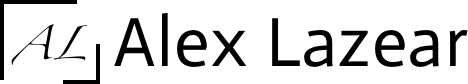
0 Comments